I only ever use search, nobody uses menus, nobody scrolls down the page, it needs to fit on the screen
simon gray — 2013-08-29, 09:42:26There have been many a time I’ve sat in a meeting or been at an event, and I’ve heard the phrase ‘I only ever use [x], nobody ever [y]s’ in the context of a discussion of user behaviour on the web.
It’s an attitude which is not just the bane of all local government web officers’ lives, but actually is the bane of all people who spending a significant amount of their time making things for the web, as opposed to just consuming things on the web.
When the person in front of you declares that they never use menus, that they only search, even their own personal description of their own behaviour can be suspect. All web users will have their default preferred strategies for navigating around a web site – but the point is different web users have different preferred strategies; some people will prefer to use a menu, some people prefer to start off with a search box, and some people will jump straight to the A-Z section, if one is present. It’s also the case that – whilst a casual user might lose patience and go elsewhere if their preferred method doesn’t work for them – a persistent user will fall back on one of the alternative methods available to them, especially if the alternatives are clearly visible.
Sometimes the same user will have different strategies depending on their knowledge of what they’re looking for – an expert user might know exactly what to type into the search box to find ‘school term dates‘, but they might be hazier about what to type in to the search box order to find out where sites of archaeological interest are in the city – for this, a well-constructed menu structure will serve them better than the page author trying to anticipate all the possible combinations of search terms a user might conceive in order to shoehorn those search engine optimisation phrases into the text. And indeed since Google is reliant on contextual links on pages on a website in order to index it, a good menu structure backed up by sensible A-Z curation is essential for good SEO.
Another reason why a site should always offer a well-constructed menu structure and A-Z index, rather than only relying on user search, is that as well as helping people find the information they want, they also inform people about what other related information they might be interested in – for example, landing on the tree preservation main page a user can see at a glance in the menu on the left other information related to the main topic, and indeed they can also see up a level a link to a whole raft of further related content around the topic of conservation – free information they would not have had if the site relied solely on search for navigation.
We have already covered the importance of niche content both for external search engine optimisation and for user testing purposes – the subject of niche content is another area in which you will often hear people confidently state ‘nobody is interested in that’, when in fact it is just they who are not interested in that. In many cases, niche content – which by definition a relatively small number of people are interested in – is just the kind of content which our most civically engaged citizens are interested in, who in many cases represent a demographic highly likely to use a council website, and perhaps more importantly, tell other people about their experience of using it.
The third area in which we often hear statements about what nobody does is scrolling – with the corollary that a design, especially a home page design, must fit into the user’s browser screen.
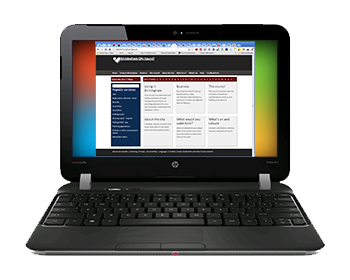 As it happens, the previous iteration of the home page of the Birmingham City Council website before the one in use at the time of writing this article was designed to fit neatly into a full height Google Chrome browser window on my personal laptop at the time with a screen resolution of 1366px x 768px. That wasn’t a design requirement – it was a pragmatic decision that since my personal laptop represents a common screen size, and that the design could be made to fit into that screen size, then it might as well have been made to fit into that screen size.
As it happens, the previous iteration of the home page of the Birmingham City Council website before the one in use at the time of writing this article was designed to fit neatly into a full height Google Chrome browser window on my personal laptop at the time with a screen resolution of 1366px x 768px. That wasn’t a design requirement – it was a pragmatic decision that since my personal laptop represents a common screen size, and that the design could be made to fit into that screen size, then it might as well have been made to fit into that screen size.
But whilst my personal laptop is a common size, it’s by no means the only size I have at my disposal – my work computer was a dual-screen setup at the same 1366 x 768 on one screen plus 1680 x 1050 on the other screen. My desktop computer at home was also a dual screen setup, with one monitor being a huge 1920 x 1080, and the other being a tamer 1440 x 900. My mother, on the other hand, prefers to use her old CRT monitor rather than a modern flat panel screen, with a resolution of 1040 x 768.
The screen size issue doesn’t end with the display resolution of users’ screens, though – whilst anecdotally most people I see tend to browse full screen, a sizeable number of people don’t; indeed, the bigger the screen size the less likely people are to browse full screen – so the less predictable it is going to be to say what the optimum height to design for is going to be.
But apart from the issue of there being no such thing as the standard screen size, it’s a myth that people don’t scroll. Clearly people scroll, because otherwise they wouldn’t be able to read long articles! And our own statistics for clicks on the home page of our main site show people are just as likely to click on the transport, planning, and rubbish links at the bottom of the page as they are on the lesser-used popular pages at the top. Paddy Donnelly makes the myth of the fold graphically clear on Life, below 600px (warning: in some of his other articles on that site he expresses himself in no uncertain terms).
So when we designed the iteration of the home page for the site which we moved to a couple of weeks ago, whilst it was a shame it no longer fitted snugly into my laptop screen, we considered it more important to convey all of the content on the home page we know we want to have on there than trying to constrain everything into an arbitrarily chosen height. And we know that there are enough visual clues on the page to let people know there is more below what they can immediately see when they first load the page.